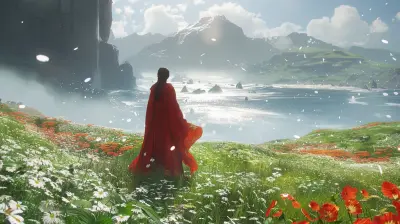PlayStation Plus vs Xbox Game Pass: Which Service Is Worth Your Money?
3 November 2025
When it comes to gaming, we all know it’s not just about playing the game—it’s about the experience, the value, and, let’s be honest, the money. Two heavyweights in the gaming world, PlayStation Plus and Xbox Game Pass, are at the center of this debate. But which of these subscription services is really worth your cash? Let’s break it down step by step and settle this once and for all.
What Are PlayStation Plus and Xbox Game Pass?
Before we dive into the nitty-gritty, let’s quickly go over what these services actually are.- PlayStation Plus: Sony’s subscription service that grants access to online multiplayer, free monthly games, exclusive discounts, and cloud storage. In 2022, PlayStation revamped the service to include three tiers: Essential, Extra, and Premium. Each tier comes with its own perks, with Premium offering access to a catalog of classic games, game trials, and cloud gaming.
- Xbox Game Pass: Microsoft’s subscription behemoth. Think of it as the Netflix of games—instant access to a library of hundreds of games. There are three options here, too: Console, PC, and Ultimate. The Ultimate plan is the top dog, adding features like online multiplayer (via Xbox Live Gold), EA Play, and compatibility with PC and cloud gaming.
Both services have their own flair, but the devil is in the details. So, let’s get into it.
Price Points: Which One Hurts Your Wallet Less?
Price is usually the deal-breaker, right? Let’s crunch the numbers.- PlayStation Plus Pricing:
- Essential: $9.99/month, $59.99/year
- Extra: $14.99/month, $99.99/year
- Premium: $17.99/month, $119.99/year
- Xbox Game Pass Pricing:
- Console or PC: $10.99/month
- Ultimate: $16.99/month
While PlayStation Plus offers yearly subscription discounts, Xbox Game Pass focuses on monthly flexibility. If you’re someone who prefers long-term savings, Sony wins here. But if you like the freedom to cancel any time, Microsoft might be a better fit. Keep in mind, Xbox Game Pass Ultimate packs a lot into its $16.99 monthly fee—more on that later.
Game Libraries: Quantity Meets Quality
Okay, let’s talk games. At the end of the day, this is what matters most, right?PlayStation Plus Library
Sony has a stellar lineup of first-party exclusives that scream quality. Think God of War (2018), Spider-Man: Miles Morales, and The Last of Us Part II. These games are the crown jewels of PlayStation, and they’ve helped cement Sony’s reputation as the king of narrative-driven experiences.With the Extra and Premium tiers, you gain access to a catalog of games from multiple generations. However, don’t expect brand-new PlayStation exclusives to drop into the library on day one. Sony has been pretty clear that they’re sticking to the traditional model of selling its flagship titles outright first.
Xbox Game Pass Library
Here’s the thing about Game Pass—it’s massive. With hundreds of games available, ranging from indie darlings to AAA blockbusters, there’s something for everyone. Oh, and did I mention day-one releases? That’s right. Microsoft drops first-party titles like Starfield, Forza Horizon 5, and Halo Infinite into the service the same day they launch.On top of that, Xbox Game Pass includes EA Play, so you get access to franchises like Battlefield, FIFA, and The Sims at no extra cost. It’s a buffet of gaming goodness, and you can’t help but pig out.
Cloud Gaming and Accessibility
Cloud gaming is the fancy new kid on the block, and both services are dabbling in it. But who does it better?- PlayStation Plus Premium: Offers cloud gaming for a selection of games, but it’s not quite as seamless. It’s available in fewer regions, and there’s still some work to be done to catch up to Microsoft’s level of polish.
- Xbox Game Pass Ultimate: This is where Microsoft flexes. With Xbox Cloud Gaming (formerly Project xCloud), you can stream games on your phone, tablet, or even a browser. It’s smooth, reliable, and honestly feels futuristic.
If you’re someone who values the ability to game on the go, Xbox takes the cake here. PlayStation is inching towards it, but they’ve got some catching up to do.
Online Multiplayer
Both services include online multiplayer functionality as part of their plans—but there’s a slight difference in philosophy here.- With PlayStation Plus, online multiplayer is locked behind a paywall. You’ll need at least the Essential tier to play most online games.
- For Xbox, online multiplayer is bundled into the Ultimate plan. If you stick solely with the Console or PC version of Game Pass, you’ll need an Xbox Live Gold subscription for multiplayer.
It boils down to what kind of gamer you are. If multiplayer is your arena, you’ll likely be getting the Ultimate plan anyway, which makes the Xbox setup a tad more convenient.
Perks and Freebies
Who doesn’t love a little bonus, am I right?PlayStation Plus Perks
PlayStation Plus offers free monthly games that you can download and keep as long as your subscription is active. The games are usually solid, with titles catering to a variety of tastes.Xbox Game Pass Perks
Microsoft throws in a few freebies, too—like discounts on games and DLC in the Game Pass library. And let’s not forget EA Play, an excellent bonus for sports and action fans.If you’re a bargain hunter, both services offer decent perks. But Xbox wins bonus points for sheer variety.
The Verdict: Which Service Is Worth Your Money?
Alright, so where does that leave us? It depends on what you’re looking for.- Go for PlayStation Plus if you’re all about Sony’s top-tier exclusives and enjoy the idea of saving with yearly subscriptions. It’s a no-brainer for PlayStation loyalists.
- Choose Xbox Game Pass if you’re into massive game libraries, day-one releases, and the flexibility to play across devices. It’s the better option for gamers who value quantity without sacrificing quality.
At the end of the day, both services are fantastic in their own right. It really boils down to one question: What kind of gamer are you?
Final Thoughts
No matter which service you choose, one thing is clear: gaming has never been better. From jaw-dropping exclusives to endless catalogs of games, both PlayStation Plus and Xbox Game Pass are ushering in a golden age of gaming. So, whether you’re team Sony or team Microsoft, just know you’re in for a treat.all images in this post were generated using AI tools
Category:
Gaming PlatformsAuthor:

Tayla Warner
Discussion
rate this article
1 comments
Elowis Williams
Deciding between these two subscription giants feels like choosing between pizza and tacos—both are amazing!
November 4, 2025 at 6:14 PM

Tayla Warner
Absolutely! Both services offer unique benefits, much like choosing between two favorite foods. It really comes down to your gaming preferences!