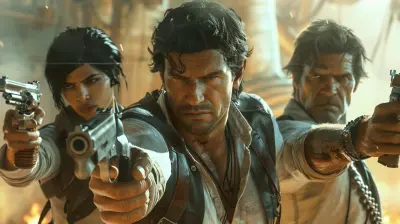Gaming Mouse Shapes and Grip Styles Explained
27 October 2025
Let’s get one thing straight: if you’re still gaming with that $10 office mouse you borrowed from your dad’s drawer, we need to have a serious chat. You wouldn’t bring a spoon to a sword fight, right? Well, that’s what using the wrong mouse in your gaming setup is like. Whether you're fragging noobs, raiding dungeons, or clicking your way through a strategy game like your life depends on it, your mouse is your weapon.
Now, before you throw your wallet at the flashiest RGB beast on the shelf, pause. Not all gaming mice are created equal, and the shape of that bad boy matters just as much as its DPI or sensor. And hey, don’t even get me started on grip styles. Let's dive into the juicy world of gaming mouse shapes and grip styles—because your hand deserves better.
Why Mouse Shape Is a Big Deal
Shape isn’t just about aesthetics—it’s about ergonomics, comfort, and performance. A mouse that molds to your hand perfectly? That's like your favorite pair of sneakers. Comfy, reliable, and makes you feel invincible.The wrong shape? Let’s just say you’ll be rage-quitting, not because you lost, but because your hand is cramping like you just arm-wrestled a gorilla.
Mouse shape affects your control, reaction time, and endurance in long gaming sessions. It’s not a one-size-fits-all situation—your hand size, grip style, and even the types of games you play all factor in. 
The Big Three Grip Styles: Palm, Claw, and Fingertip
Before you even think about mouse shapes, you need to know how you hold your mouse. No, there’s no wrong way to hold it (okay, maybe with your toes). But grip style seriously influences what mouse shape works best for you.1. Palm Grip – The Chill Gamer’s Go-To
Think of the palm grip like lounging on a couch. Your hand rests flat on the mouse, your fingers stretched over the buttons, and your palm cradles the mouse like it’s made of clouds.Ideal for: Long sessions, comfort-first gamers, FPS and RPG players.
Best mouse shape: Large, ergonomic mice with a high arch that supports the palm. Think beefy and curvy.
Pros:
- Maximum contact = more control
- Less strain during long hours
- Natural feeling grip
Cons:
- A bit slower on the flicks
- Not great for ultra-precise micromovements
2. Claw Grip – The Aggro Style
Now, this is for the gamers who play like they're auditioning for an esports team. The claw grip has your palm barely touching the mouse while your fingertips arch into a claw on the buttons.Ideal for: FPS junkies, MOBAs, aggressive fast-paced games.
Best mouse shape: Mid-sized mice with a moderate arch and shorter length. Something that gives you room to claw up and get snappy.
Pros:
- Quick flicks, faster reactions
- More control over button presses
- Less arm movement, more wrist action
Cons:
- Can get uncomfortable over long gaming sessions
- Takes time to master
3. Fingertip Grip – The Precision Sniper
For the ultra-light touch gamers who want pixel-perfect control. Only your fingertips touch the mouse, while your palm stays up and off like it’s allergic to contact.Ideal for: Precision-demanding games like CS:GO, Fortnite, and fast-paced RTS.
Best mouse shape: Light, flat, and slim mice that glide like butter. You'll want low-profile, small mice that don’t get in the way.
Pros:
- Maximum movement freedom
- Incredibly fast flicking potential
- Excellent for low-sensitivity playstyles
Cons:
- Fatigue hits hard and fast
- Requires wicked finger control
Gaming Mouse Shapes: What’s Out There?
Alright, so now that you know how you grip that mouse, let’s break down the shapes. Not all mice are created equal, and the shape you choose makes or breaks your aim, comfort, and performance.Ergonomic Shape – The Cozy King
Ergo mice are the equivalent of recliner chairs. Designed to fit the natural curve of your hand, they’re usually larger and tilted slightly for a more natural wrist angle.Perfect for: Palm grippers and right-handed users who prioritize comfort.
Pros:
- Less wrist strain
- Great for long sessions
- Intuitive, comfy feel
Cons:
- Usually not ambidextrous
- Heavier and bulkier
Popular picks: Logitech G502, Razer DeathAdder, Glorious Model D
Ambidextrous Shape – The Versatile Virtuoso
These mice are symmetrical from left to right—ideal for both lefties and righties. Often lighter and leaner, they’re fantastic for claw and fingertip grips.Perfect for: Competitive players, claw/fingertip grip users, lefties.
Pros:
- Lightweight speed demons
- Balanced and nimble
- Great for flick shots and low-latency gameplay
Cons:
- Not always the most comfortable for palm grip
- Extra side buttons can be annoying for left-handers
Popular picks: Zowie FK series, Logitech G Pro X Superlight, Razer Viper
Ultra-Lightweight Shape – The Speed Demon
Is your dream to feel like you’re moving air instead of a mouse? These mice ditch the unnecessary bulk and go feather-light for maximum speed and agility.Perfect for: Pro-level FPS players and fingertip grip users.
Pros:
- Fast, fluid movement
- Reduces fatigue
- Boosts precision
Cons:
- Can feel too light for some
- Often lacks ergonomic support
Popular picks: Finalmouse Ultralight 2, Glorious Model O-, Cooler Master MM710
Vertical Mice – For the Wrist Warriors
Okay, not exactly a gaming staple, but for those with wrist pain or carpal tunnel concerns, vertical mice offer a game-safe alternative. They put your hand in a handshake position to reduce strain.Perfect for: Casual gamers with ergonomic needs.
Pros:
- Great for reducing wrist pain
- Ideal for office + gaming setups
Cons:
- Not built for speed
- Precision and quick reaction trade-offs
Matching Mouse to Game Type
Let’s get strategic. Different games demand different mouse skills, so your hardware should follow suit.FPS Games (e.g., Valorant, CS:GO, Apex)
- Grip Style: Claw or Fingertip- Shape: Ambidextrous or Lightweight
- Why: You need snappy, precise control with low latency. Speed is your best friend here.
MOBAs (e.g., League of Legends, DOTA 2)
- Grip Style: Palm or Claw- Shape: Ergonomic with plenty of side buttons
- Why: Accuracy and comfort with quick access to macros and abilities = win.
MMOs (e.g., WoW, Final Fantasy XIV)
- Grip Style: Palm- Shape: Ergonomic, heavy with multiple programmable buttons
- Why: Comfort for the long haul, and buttons galore for those spells and skills.
RTS (e.g., StarCraft II, Age of Empires)
- Grip Style: Fingertip or Claw- Shape: Ambidextrous or slim mice
- Why: Fast micro, accurate selects, and minimal strain through high APMs.
Casual Games / Everyday Use
- Grip Style: Whatever feels natural- Shape: Ergonomic or symmetrical
- Why: You want comfort and versatility, not necessarily esports power.
Sizing It Up – Small, Medium, or Large?
Here's a hot tip: a mouse isn’t too small or too big—it’s just one that doesn’t fit your hand.Quick and dirty checklist:
- Small hands (<17cm length): Compact, low-profile mice
- Medium hands (17–20cm): The largest range of options
- Large hands (>20cm): Bigger, ergonomic shapes with wide bases
Use a ruler (yes, a literal one) and measure from your wrist to the tip of your middle finger. Then you’ll avoid the heartbreak of loving a mouse that’s just too tiny to handle.
Don't Forget the Rest!
Weight Matters
Do you want control or speed? Heavier mice give solid, controlled swipes. Lightweight ones are for snappy flicks. Choose your fighter.Sensor and DPI
Yes, we’ve focused on shapes and grips, but don’t ignore sensors. Get one with a solid optical sensor (like Pixart 3360 or better), and pick DPI based on your playing style. And remember: higher DPI isn't always better. It's how you use it that counts 😉Material and Coating
Glossy? Matte? Textured? Pick one that doesn’t turn into a slip-and-slide once your hands get sweaty. You want control, not chaos.Final Thoughts – Your Hand, Your Rules
At the end of the day, gaming mice aren’t about brand loyalty or RGB overload. They’re about performance, comfort, and how well that little monster fuses with your hand. It’s a personal thing.So, do yourself a favor: think about how you hold your mouse, what kind of games you play, and what your hand size is. Then find the shape that makes you feel like a digital god.
No more one-size-fits-all. Your aim, your playstyle, your comfort—those are what matter. Now go wield that clicky-arm cannon like the glorious gaming warlord you were born to be.
all images in this post were generated using AI tools
Category:
Gaming MiceAuthor:

Tayla Warner
Discussion
rate this article
1 comments
Fennec McKinney
Great article! Understanding the different mouse shapes and grip styles is essential for optimizing gaming performance. It's fascinating how personal preference can impact gameplay. This guide will definitely help gamers choose the right gear for their playstyle!
November 9, 2025 at 5:00 AM

Tayla Warner
Thank you! I'm glad you found it helpful. Personal preference truly makes a difference in gaming performance. Happy gaming!